How to Check Python Version in Windows, Linux and Mac
The Crazy Programmer
JULY 19, 2020
In that case, it’s best to check the version of Python installed before downloading the required library. In this tutorial, we will see how to check the python version on Windows, Linux and macOS just with the help of terminal. How to Check Python Version in Windows. and sometimes we have to work with Python 3.x


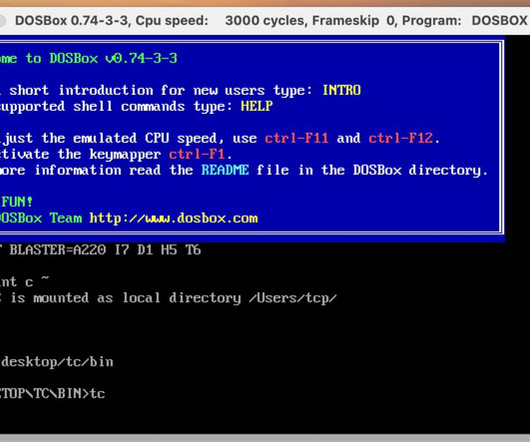

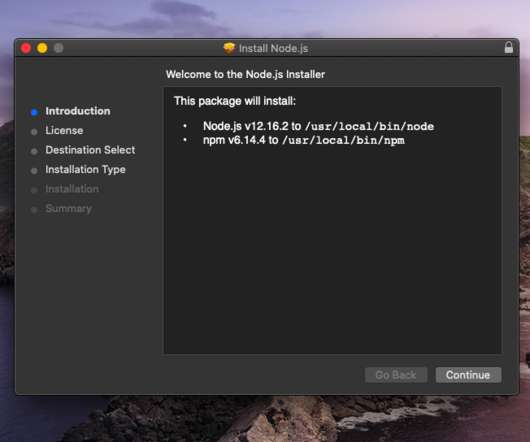
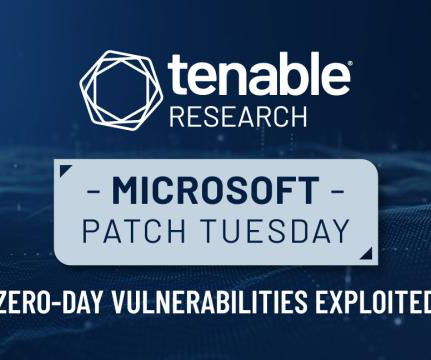
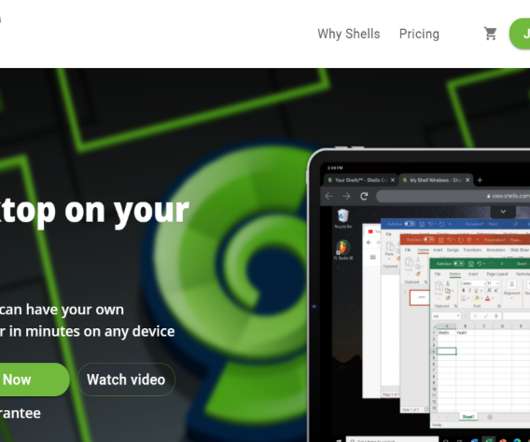
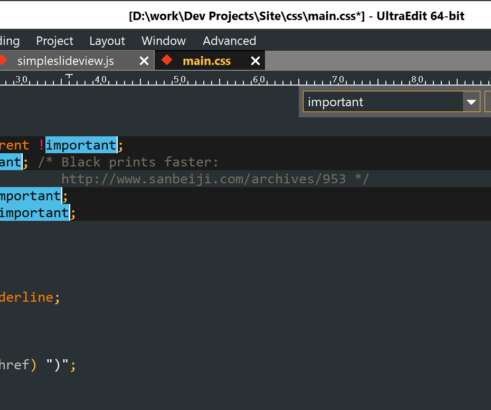






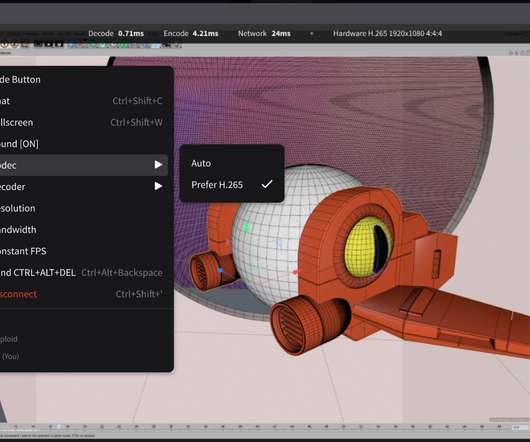





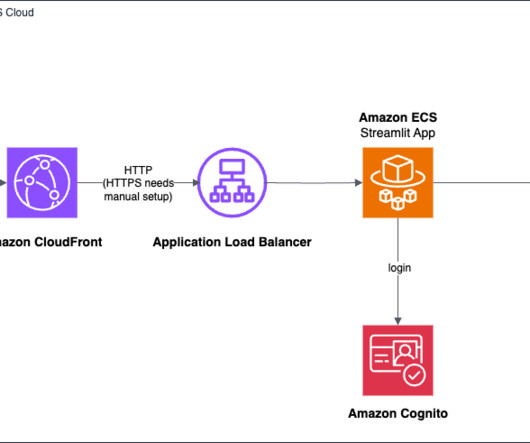












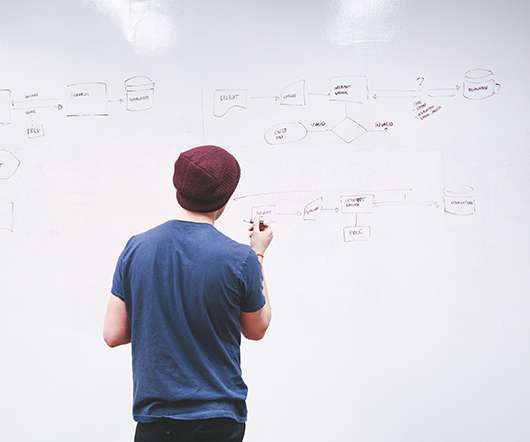





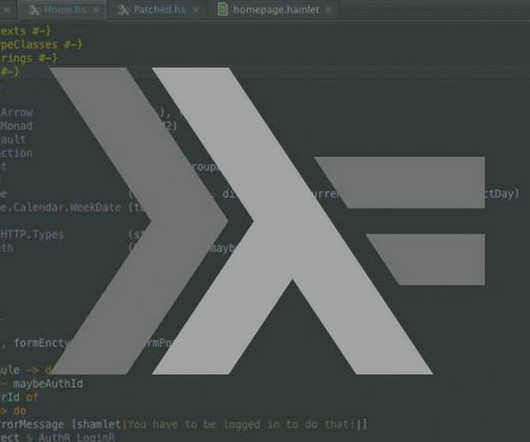



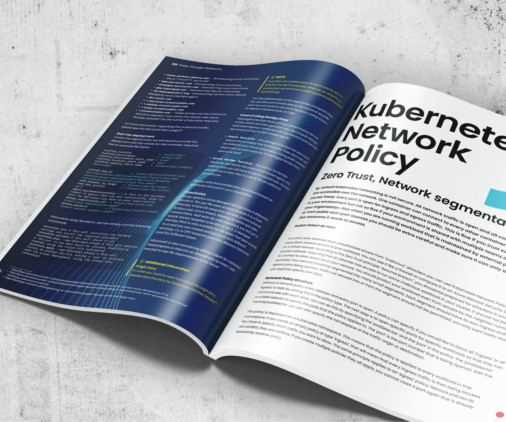
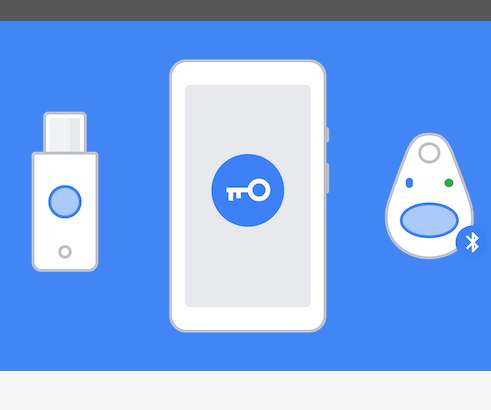









Let's personalize your content