Congratulations to the Winners Who Escaped the Dreaded Haunted House of IT
Kaseya
NOVEMBER 3, 2020
Malware – short for malicious software, is a term used to represent computer viruses, worms, trojans, ransomware, adware, spyware, etc. It is inaccessible by traditional browsers and is hidden by various network security measures like firewalls. It scans the network searching for internal threats that occur behind the firewall.



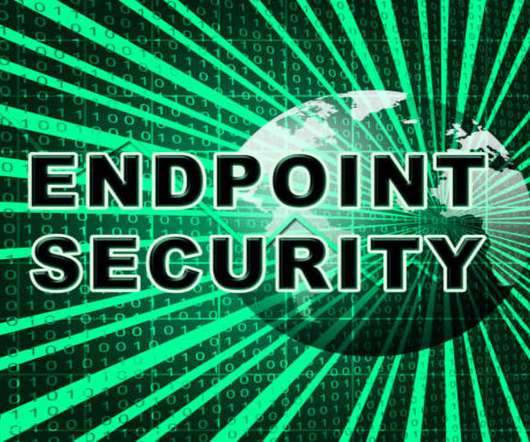




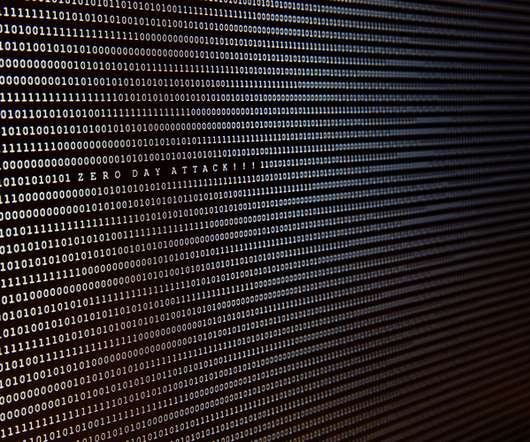










Let's personalize your content