When least privilege is the most important thing
CIO
NOVEMBER 2, 2023
Organizations that follow the principle of least privilege can improve their security posture by significantly reducing their attack surface and risk of malware spread. There were countless types of attacks, from accidentally downloading malware to a webpage that exploited a browser bug and more. Within a ZTNA 2.0

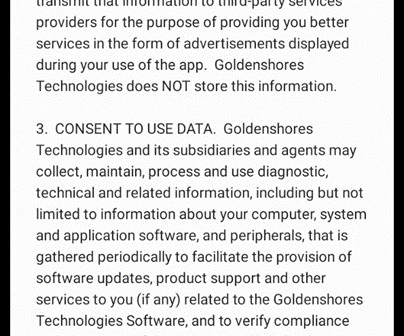
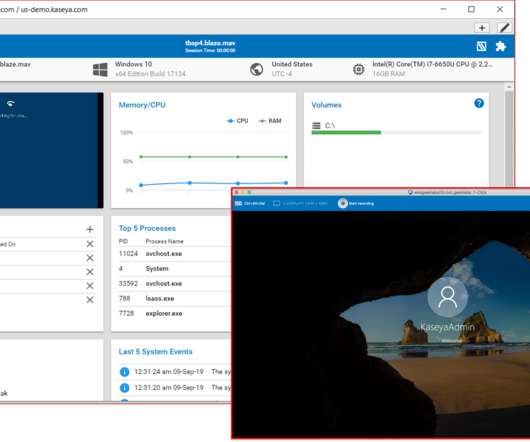




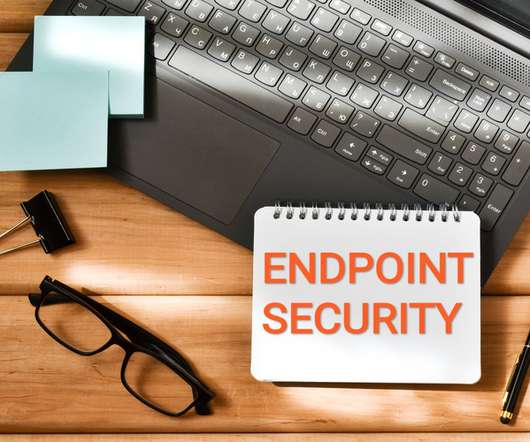
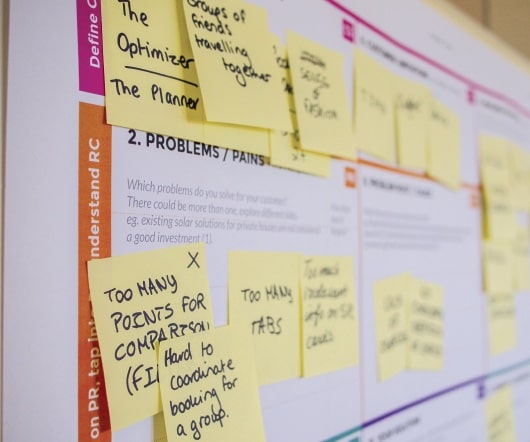







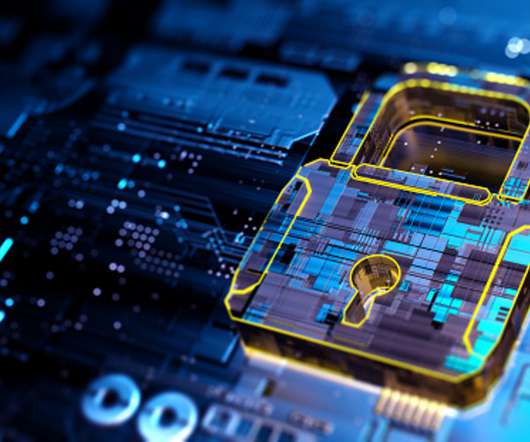
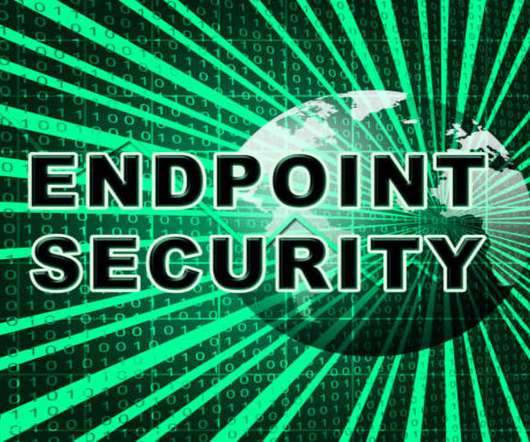

















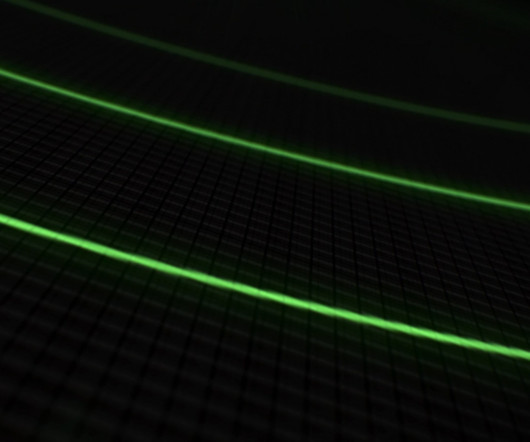






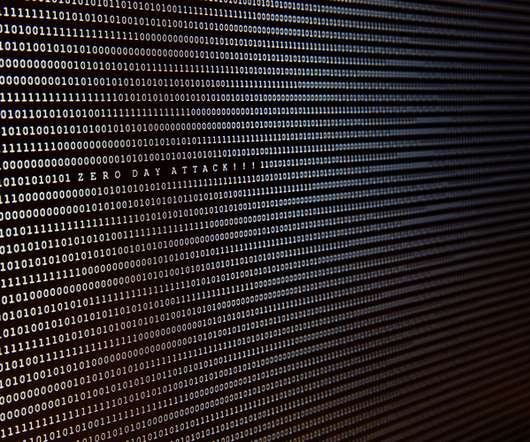

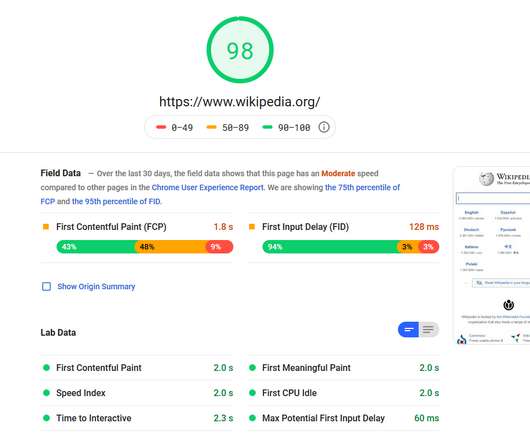









Let's personalize your content